[ GRASS Installation - wxPython (new GUI) - Tcl/TK GUI - Quantum GIS with GRASS toolbox ]
|
Startup and location definition
|
|
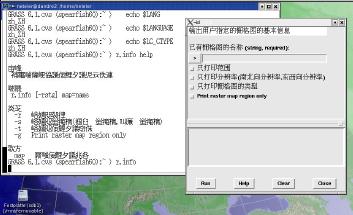
Module GUI in simple Chinese (the underlying .po file is coded in UTF-8).
As of this writing, GRASS has been fully or
partially translated into twenty languages.
|