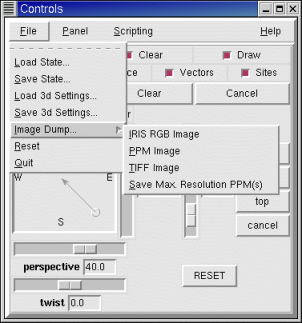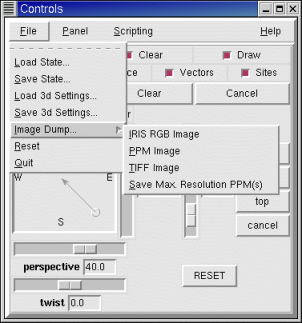NVIZ Reference Manual
CONTENTS
Image Dump
Image Dump saves the contents of the current NVIZ
viewer to an image file. Make sure the NVIZ viewer
is on top of all other windows in the current workspace. If any
windows cover the NVIZ viewer, they appear as part
of the saved image. With the exception of the Max. Resolution
PPM, the image has the same dimensions as the NVIZ
viewer.
-
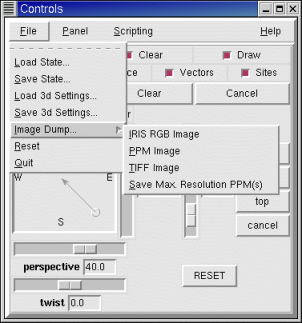
- IRIS RGB Image
- Saves the scene to an Iris RGB image file.
- PPM Image
- Saves the scene to a PPM image file.
You can convert a PPM image to a PNG image with the widely installed
NetPBM tools.
e.g.:
- pnmtopng image.ppm > image.png
- TIFF Image
- Saves the scene to a TIFF image file.
- Save Max. Resolution PPM(s)
- Saves the scene to the highest resolution (size) supported by the
users graphics setup. The oversized image renders as a series of tiles
that are automatically assembled by the program pnmcat
. If pnmcat is not available, you need to
manually assemble the tiles with another graphics program. The aspect
ratio of the oversized image matches the aspect ratio of the original
NVIZ viewer.