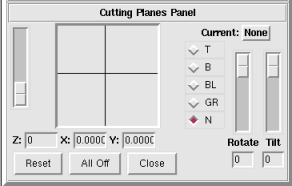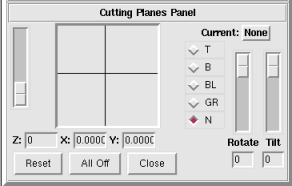NVIZ Reference Manual
CONTENTS
Cutting Planes Panel
The Cutting Planes panel controls the cutting planes
(slices) between two or more surfaces.
-
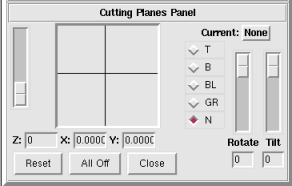
OPTIONS
- Current
- Shows the name(s) of the available cutting planes. Use this menu to
select a new current cutting plane.
- Z
- Adjusts the elevation of the current cutting plane.
This option has no effect unless cutting plane tilt is non-zero.
- XY
- Sets the position of the current cutting plane. You can click and drag
the cross hair or manually enter coordinates to set the XY position.
Five color options are available.
-
- T
- Sets the cutting plane color to the top surface color.
- B
- Sets the cutting plane color to the bottom surface color.
- BL
- Blends a cutting plane color using the top and bottom surfaces
colors.
- GR
- Sets the cutting plane color to grey.
- N
- Uses no color. The cutting plane is transparent.
- Note: If the color of the cutting plane still keep
black when using the color-options T or B,
use the rotate slider and rotate the cutting plane for 180°. The color
only applies to one side of the cutting plane.
- Rotate
- Rotates the current cutting plane about the North/South axis (side
to side).
- Tilt
- Rotates the current cutting plane about the East/West axis (front to
back).
- Reset
- Resets the cutting plane(s) to default values.
- All Off
- Turns off all active cutting planes.
- Close
- Closes the Cutting Planes panel.