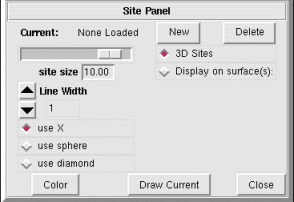NVIZ Reference Manual
NVIZ Reference Manual
CONTENTS
Sites Panel
The Sites panel controls how sites files are displayed.
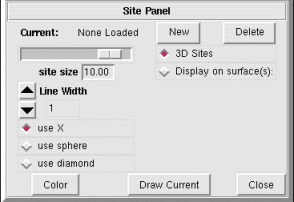
OPTIONS
- Current
- Shows the name(s) of all the loaded sites files. You can use this menu to select a new current sites file.
- New
- Loads a new sites file.
- Delete
- Deletes (unload) the current sites file.
- Site Size
- Sets the size of the current sites file markers.
- Line Width
- Sets the width (in pixels) of the line used to draw the site markers. This option only applies to the use X site marker.
There are three site markers available for displaying sites files.
-
- use X
- Sets the current sites file markers to an X.
- use sphere
- Sets the current sites file markers to a solid sphere.
- use diamond
- Sets the current sites file markers to a solid diamond.
- 3D Sites
- Displays the site markers at an elevation obtained from the Z dimension of the 3D sites file. Your selected sites file must be in a GRASS 3D sites format for this option to work.
- Display on surface(s)
- Draws the current sites file draped over the selected surface(s).
A list of available surfaces appears directly below Display on surface(s).
- Color
- Sets the color of the current sites file markers.
- Draw Current
- Draws the current sites file.
- Close
- Closes the Sites panel.
 NVIZ Reference Manual
NVIZ Reference Manual NVIZ Reference Manual
NVIZ Reference Manual