Adding and Deleting Users
| |
Begin by adding your groups to the site list. You can then add users
and assign users to them at the same time.
|
|
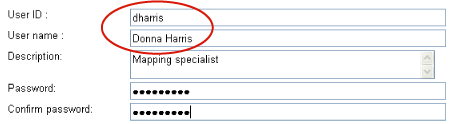
Adding the user Donna Harris
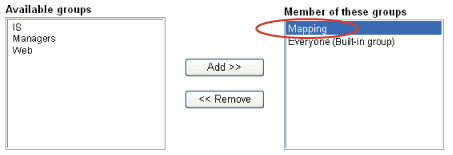
Adding Donna Harris to the Mapping group
|
To add a user and assign to
a group
1
On the Manage Users page, click Add User.
2 Enter
a userID. This name appears in group listings. It must be unique
within the site.
3 Enter
the user’s name.
4 Optional:
Add a description for the user.
5 Enter
a password. As administrator, you select this password and must
communicate it to the user.
6 Confirm
the password.
7 Under
Available Groups, select any groups that you want this user to belong
to and click Add.
8 Click
Save.
The name and other information
about the user appears in the user list.
|
| |
You can delete users from the list.
|
|
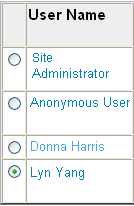
Selecting the user Lyn Yang
|
To delete a user
1
On the Manage Users page, in the left-hand column, select the user
you want to delete.
2 Click
Delete User.
3 Click
OK in response to the message.
The information about the user is removed from the list.
|
|

