|
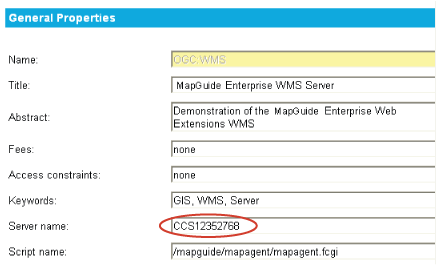
Specifying the server name
|
To configure WFS and WMS
1
On the Configure WFS or Configure WMS page, enter a title for the
server that provides the web service.
2 Optional:
Fill in the Abstract, Access Fees, and Access Constraints fields
as appropriate.
3 For
Server Name, enter the name of the server that provides the web
service, for example CCS12352768.
4 Optional:
For Script Name, enter the path and name of a virtual directory
or alias, if you have configured your own. Otherwise, leave the
default path and name.
5 Optional:
Fill in the Contact Properties fields.
6 Click
Save.
The information that you added will be available to requests made
to the web server.
|
Advanced WMS Configuration
For advanced WMS configuration, you can also edit the OgcWmsService.config.awd file (located in MapGuide_server_installation_directory\Wms).
1
You can delete the default reference system (supported by alllayers):

This can be used to stop WMS from applying coordinate transformations to layers such as raster images that use a different coordinate system.
2 You can add more mappings to the EPSG to WKT mapping section:
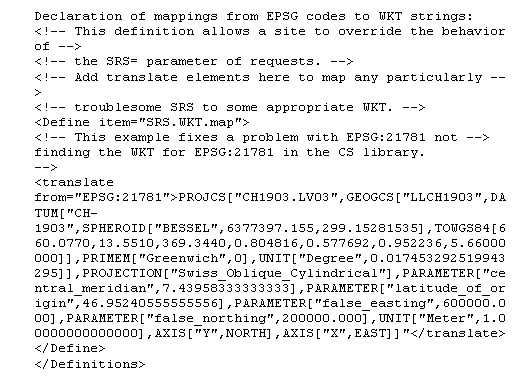
|

